
Residence Hall Technology
Department offers High Speed Internet with wide range of IoT , game device support
- Resnet has 10Gbps trunk to the Internet - Wireless and hard wired, best and fastest service is hard wired, See your RD if you need a Free Ethernet network cable.
- Each student device is given up to 50 Mbps data speed for smooth HD video streaming. 4K TV's are supported
- Most wireless devices are supported (wireless routers and extenders are not allowed)
- Wireless printers can be added but we're not responsible for unknown prints, security recommended. We're the only State System school offering this level of BYOD support.
- 802.11 ac wireless throughout all Residence Halls including University Ridge (faster and higher capacity)
- 10Gbps backbone links to all Residence Halls and University Ridge
- most IoT devices (Echo , Google Home, Roomba's, etc.) are automatically registered and supported
RESNET Accepted Registered Software for Spring 2024
- The Residence Halls and the Ridge are on a separate Network Called the RESNET, please read The Policy on Residence Hall Internet Usage
Operating Systems Info
- We support OS Windows 10 - and newer (all patch levels)( No Server OS )
- Patch Updates
- We support Mac OS 10.14 (Mojave) and newer
- Linux
Special notes for wifi use on cellular phones
Hotspot enabling on cell phones are not allowed / supported iPhone and iPad w/cellular: Turn off WIFI-ASSIST to avoid Cellular data charges. This "feature" is on by default iOS 9.x and above
Android phones: Turn off DOWNLOAD BOOSTER to avoid Cellular data charges. Any file over 30mb will trigger this "feature"
* New to Android 10 OS and later: iPhone, iPad IOS 14 and later * ( Very Important !!! )
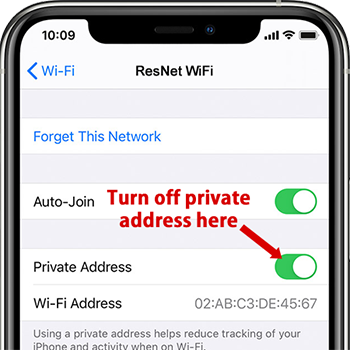 Randomized mac address is on by default and your device will fail to connect to the
ESU Resnet.
Randomized mac address is on by default and your device will fail to connect to the
ESU Resnet.
To disable randomized mac in Android 10 and later
- Open settings app
- Select Network and Internet
- Select WIFI
- Connect to ESUResnet
- Tap gear icon next to the current connection
- Select Advanced
- Select Privacy
- Select "Use device MAC"
To disable randomized MAC in iPhone and iPad IOS 14 and later
- open settings app, then tap wifi
- Tap the info button next to the ESUResnet
- slide off "Use private address"
- Turn wifi off then on to get online.
*If you have wifi issues, open a browser on the device and enter my.meraki.com, run speed test. If signal level is below 15db or speed below 5mbs, send test results to helpdesk@live.esu.edu with your contact information. We will be able to assist you with your issue.
Printer support
Wireless printers: wireless printers can be added but we're not responsible for unknown prints, security recommended
To connect your laptop / desktop to the ESUResNet
Wireless connect to ESU ResNet SSID and open a web browser. Try msn.com or other web site and you will be automatically directed to our registration portal. Enter your Student login/password and follow prompts to finish. When your device passes the scan testing, wait for 1 minute for your device to get online.
Wired connect Ethernet cable to wall jack and open a web browser. Try msn.com or other web site and you will be automatically directed to our registration portal. Enter your Student login/password and follow prompts to finish. When your device passes the scan testing, wait 1 minute for your device to get online.
Gaming consoles, printers, Echo and echo Dot, FitBits, and TV streaming devices (some older Vizio TV models are not supported via wireless at this time. Try uploading your TV firmware or please connect to wall with an Ethernet cable
Just leave unit powered ON and either plugged into your room Ethernet jack or associated to the ESU ResNet SSID wireless. Our new Profiler system will auto-register devices in a few minutes. If after restart, you have no Internet access before you email the Help Desk at helpdesk@live.esu.edu, please follow the instructions to obtain your MAC address (example 00:11:22:33:44:55 ) on your gaming/streaming device.
Resnet Supports most Windows AntiVirus software 2010 or newer
Preferred: Malwarebytes
File Sharing
The Supreme Court of the United States considers sharing of material that has a copyright for which you do not own and illegal activity. I am talking about "free" music and movie downloads through peer-2-peer networks. Limewire and Bittorrent are today’s popular programs. Just because you purchase Limewire software does not give you ownership of the materials you are downloading only ownership of the program. The recording and movie industry loves to come after college students for copyright violations.
Contact Us
Contact Information
- Campus Address
- Stroud Hall 303
- Phone:
- (570) 422-3789
- Fax:
- (570) 422-3012 (Fax)
- Title of Department Leader
- RESNET Network Administrator Academic Computing
- Name
- Jim Lockard
- E:
- jlockard@esu.edu
- Phone:
- (570) 422-3792



